Broken Links Finder
Imagine that you are surfing the web and suddenly stumbling upon a frustrating 404 error page. It's like being Rick-rolled and swamped with unwanted ads—super annoying! That's where our broken link finder swoops in to save the day. It's like a detective for your website, sniffing out those pesky broken links causing chaos. We're on a mission to ensure your site runs smoothly without those bothersome dead ends.
Here's how to use our Broken Link Finder Tool:
Input the URL.
Verify if external backlinks point to non-existent pages.
Confirm the removal of links directed to your site.
These steps help pinpoint and list all broken links on your website efficiently.
Broken links fail to navigate users to their intended destination effectively. Typically recognizable by their colored and underlined format, links serve as clickable elements directing users to new web destinations. However, when a link fails to provide access, it's deemed broken, also known as a dead link or link rot.
Search engines like Google meticulously scan website pages, examining links to ensure validity and their contribution to the overall linking structure. Broken links can compromise a site's trustworthiness, affecting its ranking. Users encountering broken links may bounce from the site, eroding its credibility further with search engine crawlers.
Unearthing broken links often stems from various commonplace issues:
• Incorrectly embedded elements or faulty code in the webpage.
• Misspelled URLs causing link failures.
• HTML or JavaScript errors affecting link functionality.
• Deletion or renaming of a webpage.
• Website restructuring efforts.
• Changes in link locations during content downloads.
Broken links can be found scattered across the web, causing frustration when clicked as well as on the Broken Link Finder tool. They often lead to error pages, 404 notices, or pages that no longer exist. These can crop up in various scenarios: while browsing websites, clicking outdated bookmarks, or following links in old emails or documents.
Regularly maintaining a website helps uncover broken links. Website owners frequently use tools like Broken Link Finder to scan their sites for these errors. Additionally, search engines like Google identify broken links while crawling and indexing pages. They then flag these links, impacting a site's ranking.
Sometimes, the issue doesn't lie within your own site but with external links that you've incorporated. Over time, these external sources may delete or change their content, causing the linked pages to vanish or display errors.
Ensuring a seamless user experience involves periodic checks for broken links, enhancing site credibility and visitor satisfaction. Addressing broken links promptly maintains a healthy site structure, enhancing SEO performance and user engagement. Regular maintenance, utilizing tools, and staying vigilant while navigating the web are key to managing and rectifying broken links.
Repairing backlinks is critical to an effective SEO strategy, ensuring the website offers the best user experience. Brands often rely on SEO tools to enhance their online presence. The Broken Link Finder tool conducts site audits, identifying broken links and offering insights into their causes. Understanding these issues aids in strategizing for better link management and website performance.
LATEST BLOGS

How to find the age of your domain?

What is the importance of Domain Authority in Web Ranking?
-
Popular SEO Tools
- Plagiarism Checker
- Article Spinner / Rewriter
- Keyword Position Checker
- Grammar Checker
- Domain Authority Checker
- Pagespeed Insights Checker
- Image Compression Tool
- Reverse Image Search
- Page Authority checker
- Text To Speech
- Backlink Checker
- Alexa Rank Checker
- Backlink Maker
- Domain Age Checker
- Website Ping Tool
- Website Seo Score Checker
- Keyword Density Checker
- Website Page Size Checker
- Word Count Checker
- Mozrank Checker